GitHub Actions build dependency caching for .NET Framework 3.5
Happy to announce that my experiment (thus far) with caching an installed .NET Framework 3.5 as a build tool for WRECK.NET is successful.
Essentially I followed the instructions for caching dependencies and adapted accordingly.
Luckily the complications that I feared did not materialize. These include
the .NET Framework installation writing critical registry keys and values, or
installing files outside of the cached C:\Windows\Microsoft.NET, which it
may require for proper operation.
For now, simply caching and restoring the installed .NET Framework tools and files under the following directories would still build the solution and projects successfully:
C:/Windows/Microsoft.NET/Framework/v2.0.50727C:/Windows/Microsoft.NET/Framework/v3.0C:/Windows/Microsoft.NET/Framework/v3.5
The significant step that I have added to enable dependency caching is:
jobs:
build:
runs-on: windows-2019
steps:
- name: "Cache .Net Framework 3.5"
id: cache-net-framework-35
uses: actions/cache@v3
env:
cache-name: cache-net-framework-35
with:
path: |
C:/Windows/Microsoft.NET/Framework/v2.0.50727
C:/Windows/Microsoft.NET/Framework/v3.0
C:/Windows/Microsoft.NET/Framework/v3.5
key: ${{ runner.os }}-build-${{ env.cache-name }}
- if: ${{ steps.cache-net-framework-35.outputs.cache-hit != 'true' }}
name: "Setup .NET Framework 3.5"
continue-on-error: true
run: Enable-WindowsOptionalFeature -Online -FeatureName "NetFx3" -All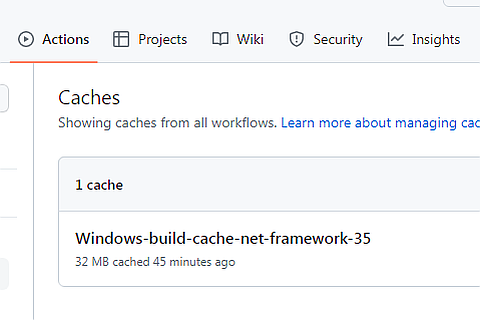
Although now I have a 32 MB cache – which is actually not too big in my opinion – my build time has been sped up from about 6-7 minutes to 1 minute! This caching is certainly well-worth the time-savings for repeated builds.
What a lucky day indeed!